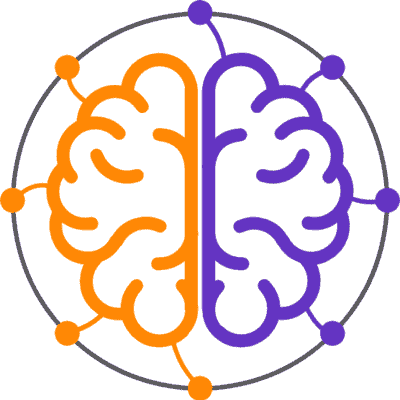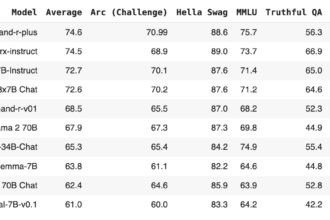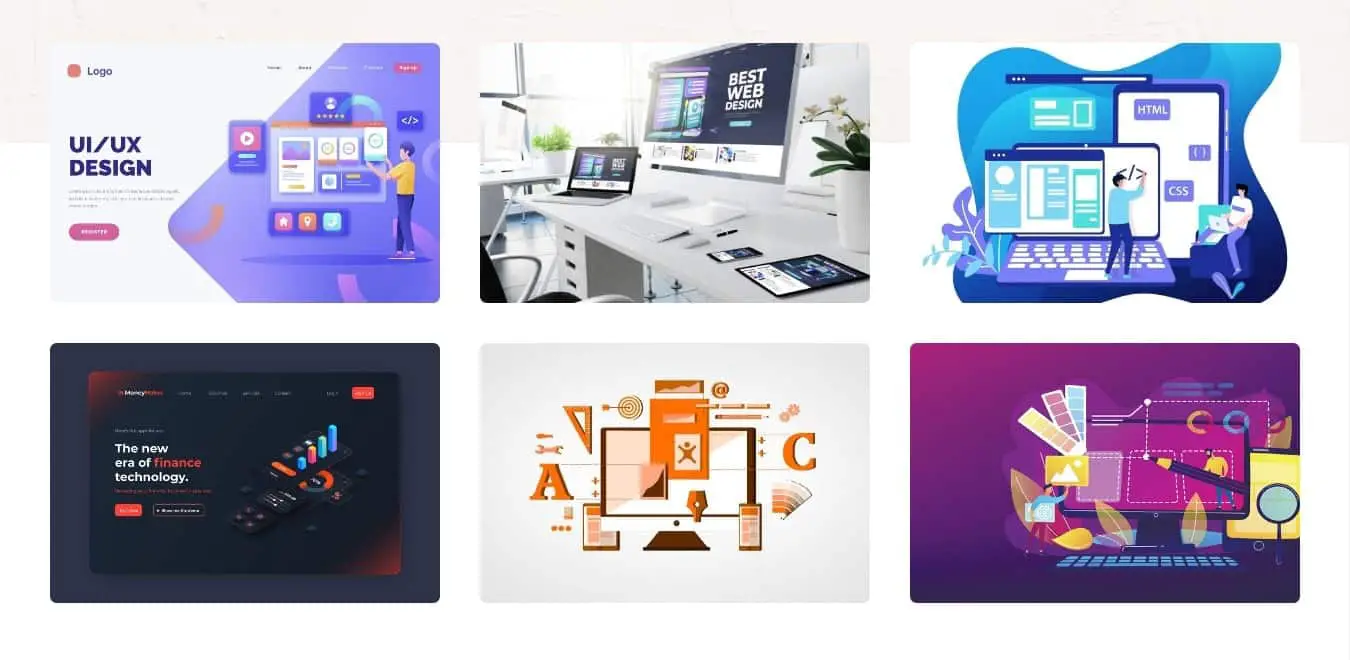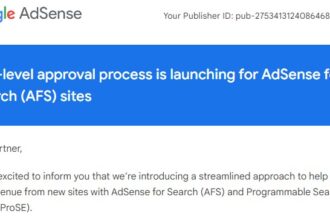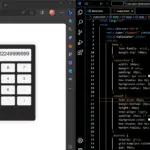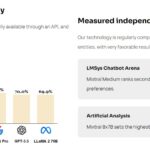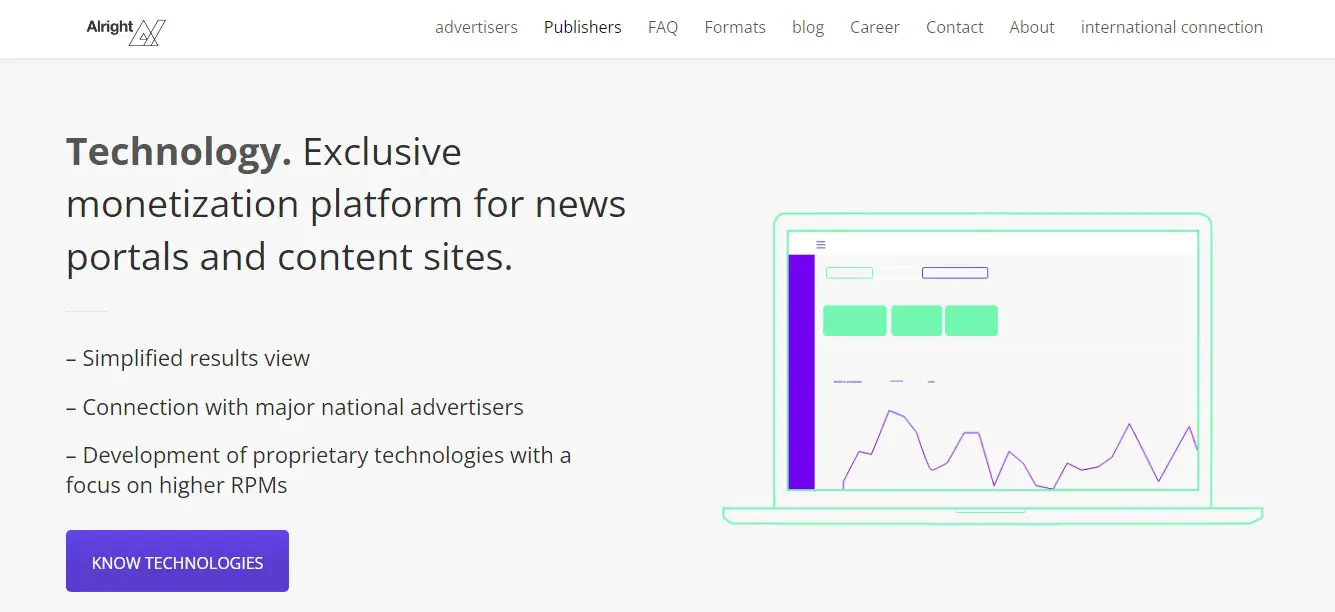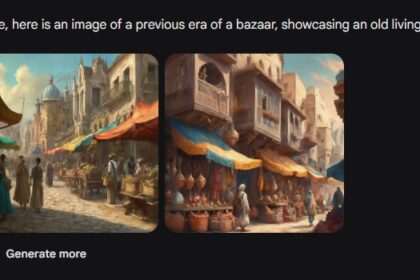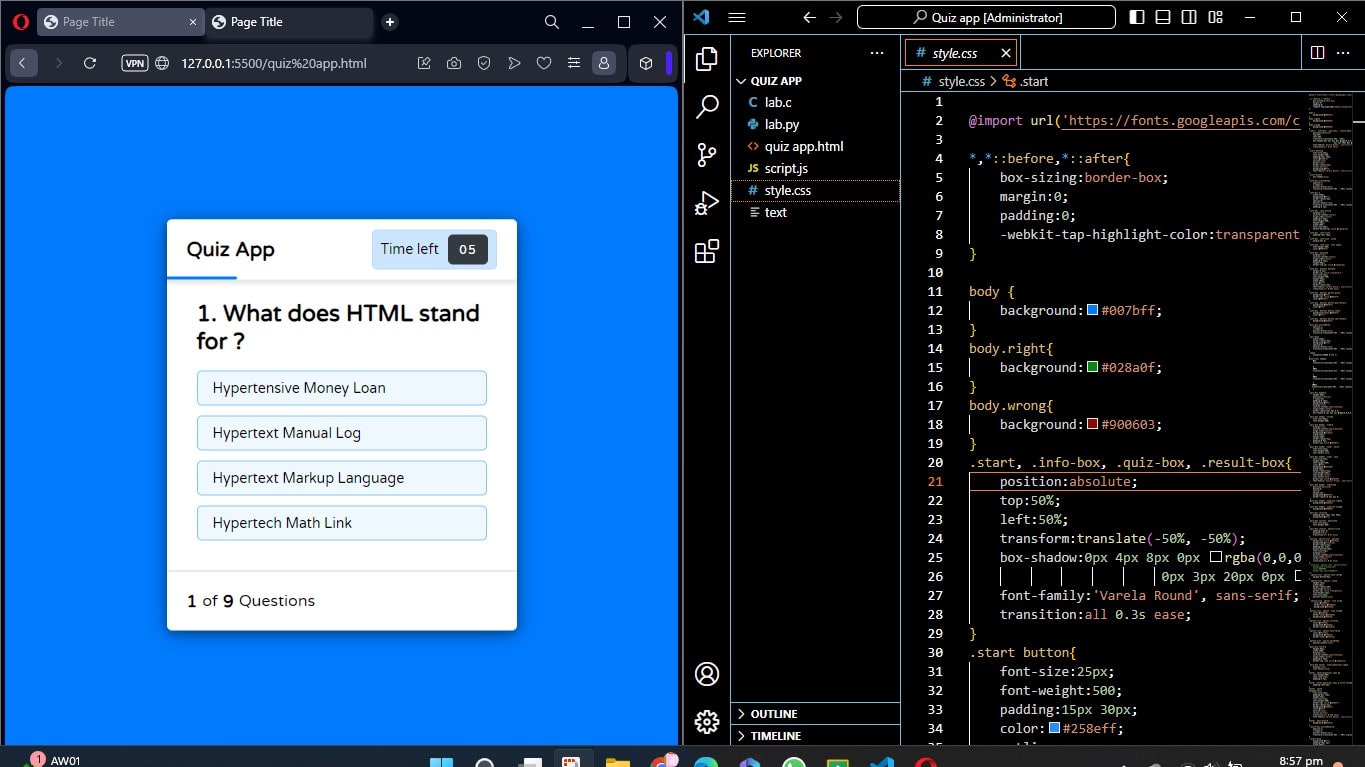WPLocker is a website where you can download premium wordpress themes, plugins, and scripts for free.
These WordPress themes usually cost a fortune. If you downloaded one of these themes from the developer’s site, you must pay a fee to use it.
However, WPLocker provides them for free, exploiting a loophole in the licenses of these themes.
After all, WPLocker isn’t the only site you can go to for void or free GPL WordPress themes and plugins. There are many great WPLocker alternatives out there.
The main problem people have with WPLocker is that it seems a bit sketchy.
The site has a somewhat outdated design. Plus, it’s 100 percent free, which might sound good initially but can be a red flag for GPL themes and plugins, as I’ll explain at the end of this article.
WPLocker doesn’t seem to offer much functionality support, and it also focuses on WordPress themes and plugins, so if you use Drupal or Joomla, you might need an alternative.
Furthermore, many of these alternatives have cleaner and more professional sites, with more advanced search functions or a larger library overall.
- 10 Best ECommerce WordPress Themes Free & Paid
- 15 Best WordPress Blog Themes
List of Best WPLocker Alternatives
Here is a list of the 10 best Wplocker alternatives from where you can download WordPress premium themes and plugins for free.
1. GPL Vault
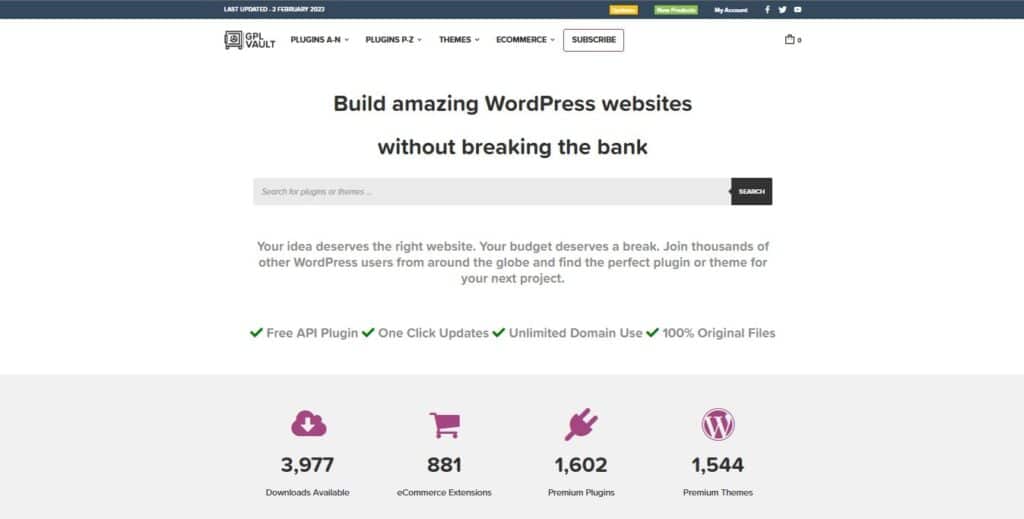
GPL Vault is next on my list. Unlike WPLocker, it charges a small premium membership to access GPL themes and components, so you can expect it to be more secure.
Overall, the site looks more professional and trustworthy than WPLocker.
However, since they don’t offer a free membership option, they didn’t reach the top spot on my list.
While it’s not free, the savings you’ll get from using GPL Vault instead of paying for each WordPress plugin can be huge. GPL Vault has been around for over half a decade and claims to distribute only original files purchased directly from developers.
New additions and themes are added all the time. When a plugin or theme listed in the repository gets an update, GPL Vault adds the update within a couple of days.
You can track recent updates by checking your change history.
So, how much exactly does GPL Vault cost? Currently, it charges $14.97 per month or $87 per year – subscribing to an annual plan will save you 50 percent.
It’s a pretty good deal considering that many themes or plugins cost $80 per se. You’ll have access to nearly 4,000 plugins and themes, including hundreds of ecommerce extensions.
See the subscription page for updated pricing information.
2. Andy Sozot

Andy Sozot is one of the most reliable alternatives to WPLocker. Andy Sozot is a WordPress enthusiast who created a membership site offering GPL themes and components at a very low price.
Andy Sozot is chosen over WPLocker (besides being more trustworthy) because you can easily find some of the most popular plugins in WordPress.
For example, at the bottom, you will find links to extensions and topics such as:
- BackupBuddy
- WPML (Multilingual WordPress Plugin)
- Forms of gravity
You can purchase plugins and templates individually, starting at just $10. However, I recommend signing up for Andy Sozot Club for just $15 per month, giving you access to its entire library.
Membership includes all AppThemes products and hundreds of WooCommerce themes. You can check this page’s updated prices and the most popular plugins.
You can also check out the Snippets blog, where Andy publishes helpful technical tips to fix issues you may encounter using plugins or themes downloaded from their site.
3. GPLDL

The best alternative to WPLocker is GPLDL. GPLDL has over 2000 themes and free WordPress plugins, and it’s completely free to use with a free GPLDL Club membership.
As part of the GPLDL repository, you’ll find WooCommerce plugins, making GPLDL a great way to build a great ecommerce store on a budget.
While you must be a GPLDL Club member to download items from the repository, membership is free. The GPLDL is run through donations, so you can donate if you want to help keep the project going.
However, donations are not an absolute requirement and remain optional.
Special gifts are available for premium members (those who have made donations). Once you’ve donated and upgraded your account to a premium account, you can enjoy these special gifts – over 1200 WordPress-specific plugins and themes.
The GPLDL site is easy to navigate, as plugins fall into three categories: WordPress themes, WordPress plugins, and WooCommerce extensions.
I thought the GPLDL forum was very useful, as it provides a way for users to get support from other members, something you can’t get on WPLocker. Some sections of the forum include:
- Announcements and General Information
- Troubleshooting WordPress Themes
- Troubleshoot WordPress plugins
- Troubleshooting WooCommerce extensions
- Feedback
- Custom Requests
- WordPress Theme Wishlist
The Feature Requests section is a great place to request a new feature on the GPLDL website. Meanwhile, the WordPress wishlist section is a great place to order the addition of WordPress plugins or themes you’d like to see in the repository.
In addition to the forum, GPLDL supports downloading items from the repository to your computer. You may also get updates for items you’ve downloaded in the past, but you’ll need to upload those updates manually.
However, GPLDL doesn’t offer any kind of technical theme or plugin support – that’s one of the drawbacks of using empty themes in general.
Since GPLDL is run through donations, it looks safer than other free empty libraries, such as WPLocker.
4. GPL Guru

GPL Guru is another great site that looks cleaner, more professional, and more trustworthy than WPLocker. However, it charges a monthly membership fee; even premium members have a daily download limit.
However, most people won’t be too bothered by these daily download limits.
One of the things I liked about GPL Guru is that the monthly subscription doesn’t come with auto-renewal. In other words, you can pay for one month and then forget about it – just download as many plugins as you want during that month (within the daily limit).
Then, when you need additional plugins after a few months, you can pay again for a new monthly membership.
What’s more, you’re not required to sign up for a monthly subscription – you can also purchase individual items at $8 or packages at $18.
On the membership page, you can see the updated prices.
Currently, more than 2800 plugins and templates are available on GPL Guru, although new components are always added.
5. GPL Downloads
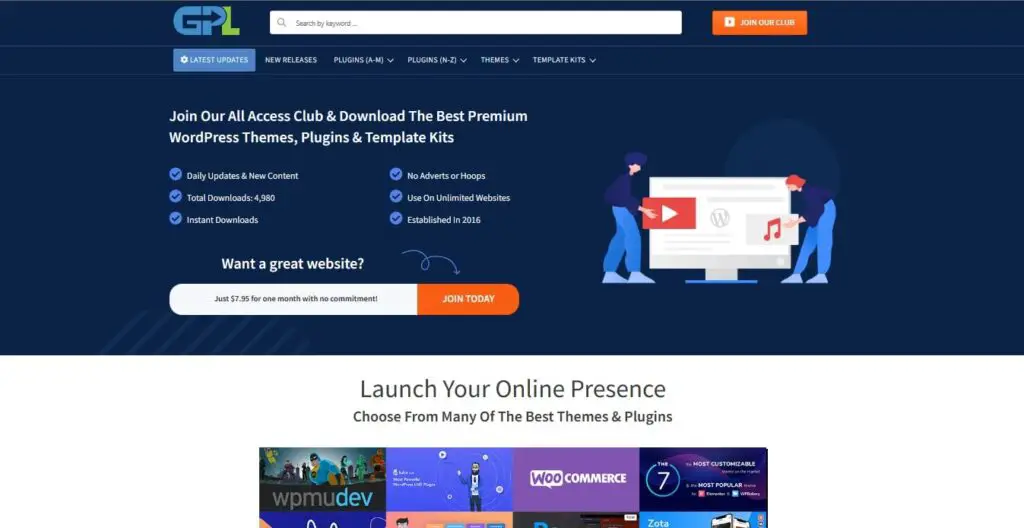
GPL downloads are a good alternative to WPLocker. It seems more trustworthy, being a paid site, but it also includes a budget plan for those who can’t pay out of their pockets.
Unlike WPLocker, it provides technical support via a support ticket system.
There are more than 4000 items in the GPL download store,
The price starts at $9.75 per month without the need for recurring billing, allowing you to download three items per day throughout the month. Check out the updated pricing here.
The site is clean and easy to navigate, unlike WPLocker, which can sometimes feel a bit messy. Moreover, you can browse the recent plugins on the homepage.
6. GplKing
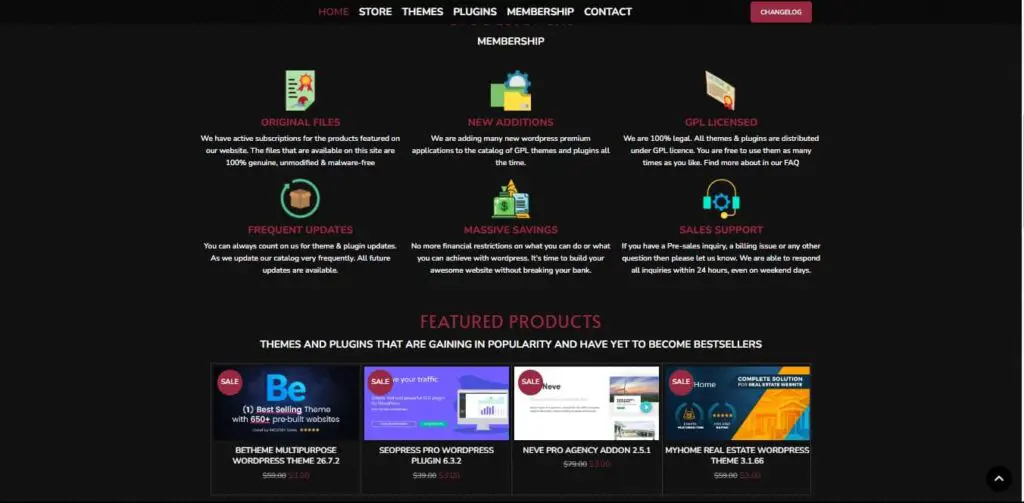
Another alternative to WPLocker worth checking out is Gplking. It also looks more professional than WPLocker and has premium membership options, which power the platform.
Thus, it may be a bit safer. However, it has a free membership option, allowing you to download 10 plugins or themes daily for 10 days.
In addition to monthly and annual membership options, which give you access to unlimited downloads per day and the ability to order a new item that isn’t in the warehouse yet, there’s also a one-day membership option.
For just $30, you’ll get access to the Google Drive folder with the entire repository – for a day. You can download as many plugins or themes as you want, to your liking, without committing to recurring fees.
You can review the updated pricing plans on the homepage.
7. Wp Null
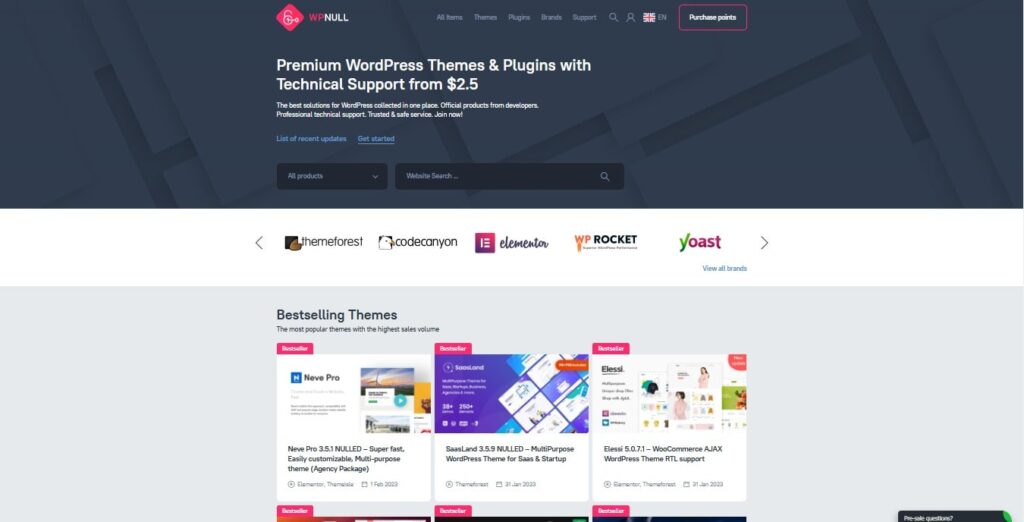
WP Null is another good alternative to WPLocker. Unlike WPLocker, it’s not completely free, which makes it more reliable.
Instead of requiring you to sign up for a membership plan, WP Null uses a unique points method. You can buy points and then redeem them for additional components or attributes.
Prices start at around $2.5 per plugin if you buy 200 points simultaneously. That’s lower than the price of coffee in many major cities in the United States!
If you only buy 10 points at a time, the price will be around $3.99 per plugin, which is still very cheap.
Check the Buy Points page for updated pricing information.
While browsing the catalog, I noticed that WP Null offers better filtering options than WPLocker, making searching for a specific plugin from a particular company easy.
You can also sort products from A to Z and vice versa.
8. GPL Download
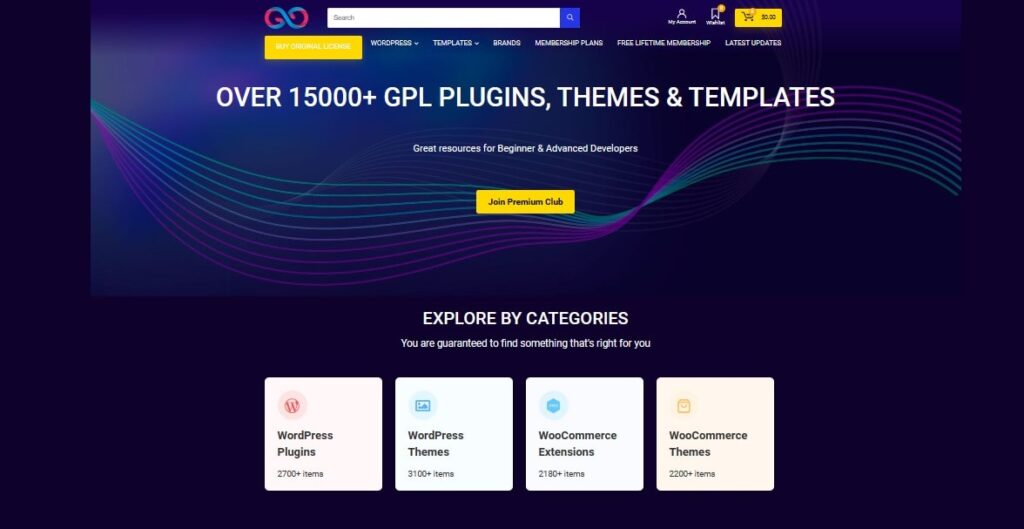
Next, we have GPL Download, which has a huge library of over 15,000 plugins and templates – more than WPLocker currently offers. Moreover, it has free and premium membership options.
GPL downloads should not be confused with GPL downloads, a separate site mentioned above.
GPL Download has a page with all the big brands it features. From Themify to WP Rocket to AppThemes, you can easily find what you’re looking for.
Pricing starts at $19.99 per month. All premium plans give you access to the entire library; the difference is in the daily downloads you get.
Always check the pricing page for up-to-date information.
GPL Download gives you something other GPL repositories don’t provide – the confidence of a premium GPL membership site while you have free access to the platform for life!
If you sign up for a hosting plan with one of the GPL Download partners and keep hosting for at least 90 days, you get free access to the premium membership. Check out the updated details here.
9. CMS Market
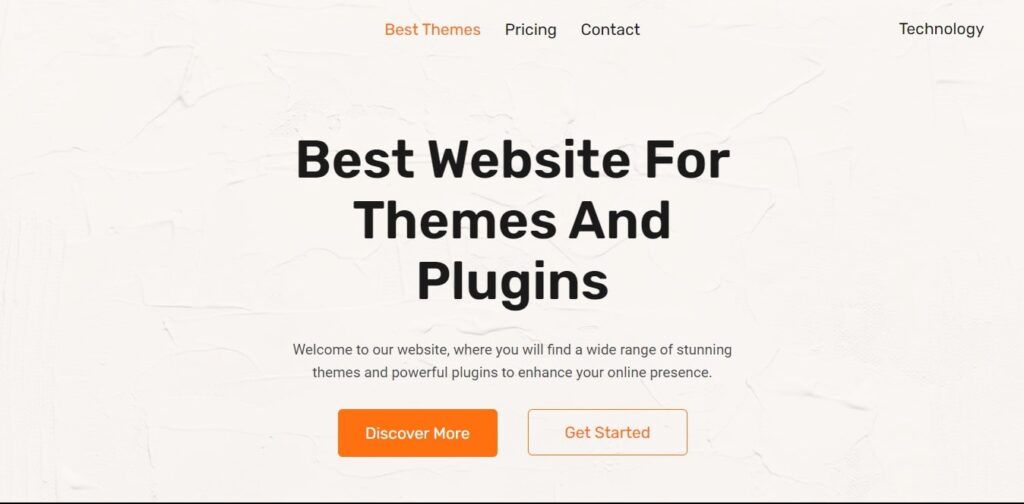
One of the problems with WPLocker is that it focuses on WordPress themes and plugins (hence the name “WP” in its name). If you’re looking for blank themes or plugins for Drupal, Joomla, or other CMS, WPLocker won’t do much for you.
If this is a concern you’ve been facing, CMS Market is a WPLocker alternative for you. It features elements for Joomla, Drupal, and OpenCart, and it also includes HTML elements.
Of course, it includes a lot of WordPress themes as well.
CMS Market is perfectly legal, but if you’re still concerned about privacy, it lets you buy themes and plugins with Bitcoin, as well as PayPal and Payoneer.
Themes in CMS Market start at just $4.
10. GPL Plugins Club
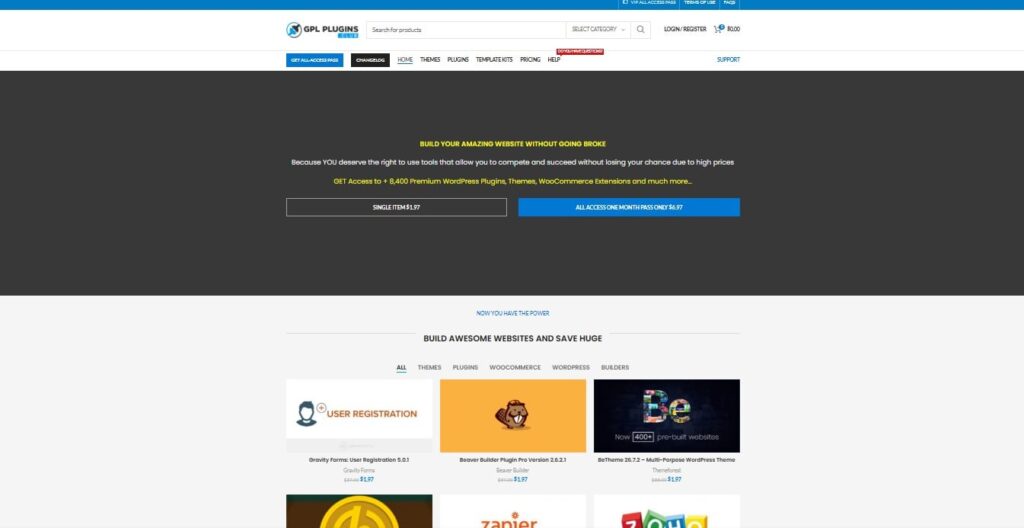
Finally, we have the GPL Plugins Club. Although it’s a premium site and more secure than WPLocker, it allows you to get a one-month pass for as little as $7.
Moreover, many themes and add-ons are available for $1.97 per piece.
Not only that, but GPL Plugins Club offers “label your price” daily, allowing you to get great plugins while paying what feels right.
FAQ About WPLocker & GPL themes
What is WPLocker, and how it works?
WPLocker is a free GPL theme and plugin provider. Usually, these themes cost money – if you buy them from their developers.
However, it is released under the GPL license. Technically speaking, anyone can use it for free or even edit or redistribute it.
So, although the developers can charge you when they sell them for their support, they can’t stop websites like WPLocker from providing the script and code for free.
Are GPL theme websites legal?
Surprisingly, yes. WordPress was able to turn out to be the success it had only because it was based on the GPL license. GPL stands for a general public license.
As part of the WordPress framework, WordPress plugins and themes are also usually released under the GPL. This means that, technically speaking, you can take it and give it away for free or resell it.
Sometimes, certain theme parts may not be released under the GPL license. So, it is important to download GPL themes and plugins from trustworthy repositories.
What is the theme or plugin null?
Sometimes, these free GPL elements are empty themes or plugins. That’s because many plugins require a license key to work correctly.
To get around this, owners of GPL sites would have to “cancel” the theme or plugin and create a bypass so that it works without a license or registration key. The plugin might also ask you for one, but it will still work even if you don’t.
Are GBL Repositories Safe?
Not always, but more often than not, it is not safe at all.
You have to ask yourself why anyone would go to the trouble of creating a GPL repository, purchasing plugins and themes from the original developers, and then giving them away for free without getting anything in return.
No one does that unless they get something from it. If the site is GPL-free, the owner is probably cooking up something shady.
In these cases, the owner of the GPL repository site may have altered the theme’s code to insert malware, ads, or redirects. So, when you install the theme, it may steal your information, or it may display advertisements on your site without your permission.
This is why getting these GPL themes and plugins from sites that charge a small membership fee or at least ask you for donations is best. In this way, they get something for all their work without relying on shady business practices, making them more trustworthy.
Otherwise, your site will be exposed to viruses and malware. This is why you must avoid free sites like WPLocker.
Finally, be aware that when downloading GPL themes and plugins, you won’t be able to get any technical support from the developer. However, the GPL repository may provide some kind of support. Some GPL sites provide updated versions of existing themes when new updates emerge.
Conclusion – WpLocker Alternatives
I recommend GPLDL because it’s mostly free but makes money from donations. If you need something more reliable, try an alternative like Andy Sozot.
Using revoked licenses always comes with some risks, so be aware of those risks before you decide to use GPL plugins or themes.