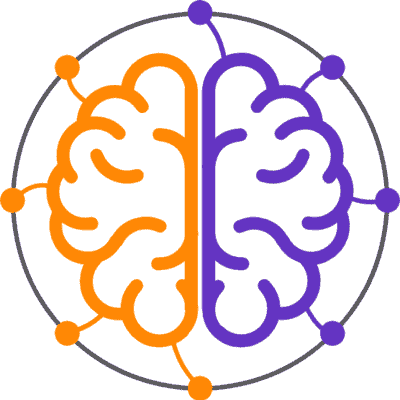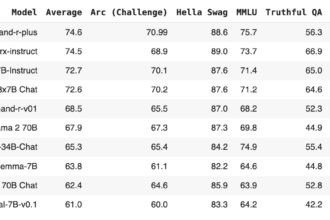A computer network is a system that connects two or more computing devices to transmit and share information. Our Tutorials explain in detail the types of computer networks, their components, and best practices for the Future.
Our computer network tutorial guide includes all computer networking topics such as introduction, features, types of computer networks, architecture, hardware and software, Internet, intranet, website, local area networks, wide area networks, etc.
What is a computer network?
Computer networks refer to computing devices connected to each other that can exchange data and share resources. These networked devices use a set of rules called communication protocols to transmit information over wired or wireless technologies.
How does a computer network work?
Nodes and links are essential components of computer networks. A network node can be Data Communication Equipment (DCE) such as a modem, hub, or switch, or Data Terminal Equipment (DTE) such as computers and printers. Link refers to the transmission media that connects two nodes, which can be physical (such as cable wires or optical fibers) or wireless.
In a working computer network, nodes follow specific protocols that specify how electronic data is sent and received through links. A computer network architecture defines the design of these physical and logical components, providing specifications for the network’s physical elements, functional organization, protocols, and procedures.
Computer Network Components
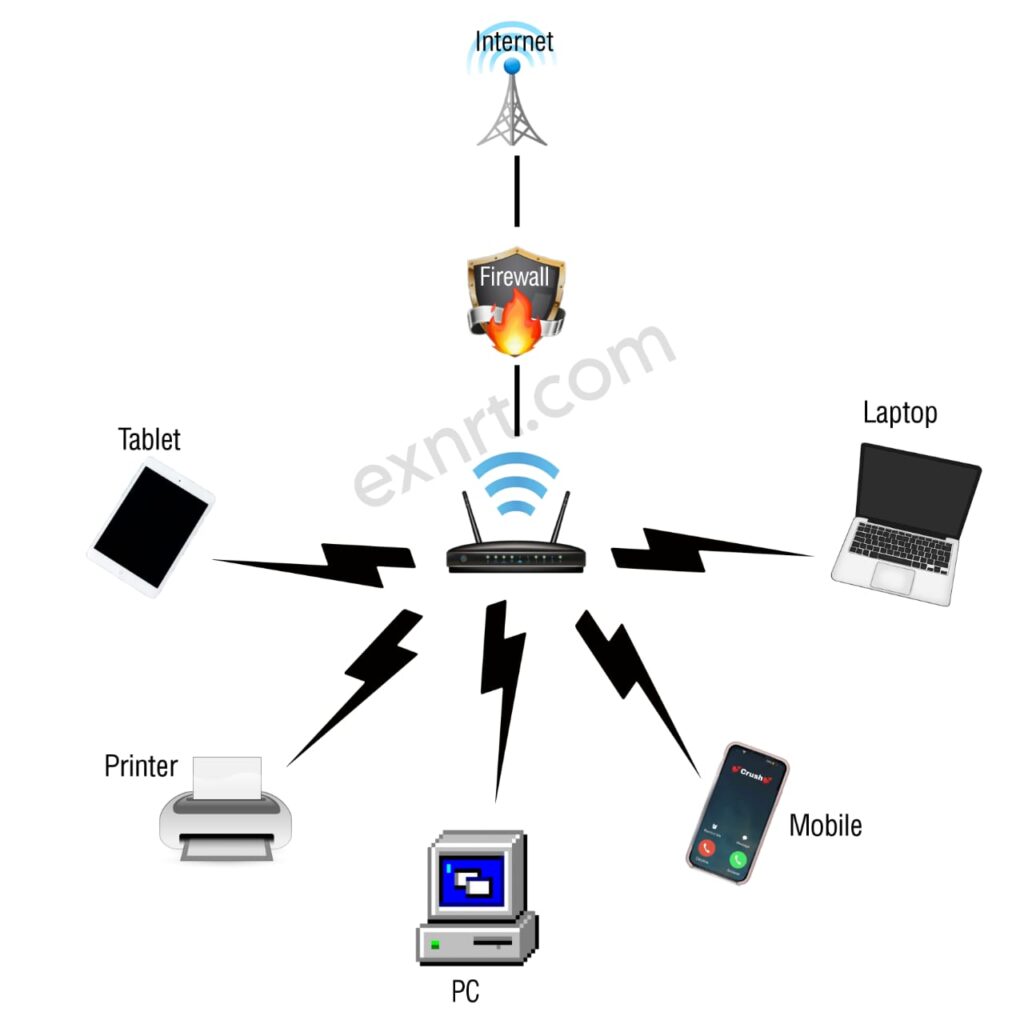
Computer network components consist of both physical parts as well as software for installing computer networks. Hardware components include servers, clients, hubs, switches, bridges, peers, and connecting devices. Software components include protocols and operating systems (OS).
The essential components of a computer network are:
Switches
Switches act as controllers that connect computers, printers, and other devices to a network on campus or in a building.
It allows devices in your network to communicate with each other as well as with other networks. It helps you share resources and reduce costs for any organization
Server
Servers are computers that share programs, files, and network operating systems. Servers allow all network users to access network resources.
In other words, a server serves your (client) requests. It stores, sends and receives data.
Client
The client refers to the person using the network. For example, if you are reading this article on your device, you are a client.
Endpoint refers to any device such as a laptop, computer, or smartphone that a client is using. These devices connect the user/individual to the computer network and information is exchanged between them and the computer network.
Router
A router is a network component that is primarily used to send or receive data in a computer network. The process of forwarding data packets from source to destination is referred to as routing.
Hub
A hub is a device that divides a network connection into several computers. It acts as a distribution center where the computer sends a request to the switch when it needs any information from another computer or the network, through the communication cable. The hub receives the request and transmits it to the entire network
Repeater
A repeater is a network device used to amplify weak signals. Its function is to reproduce weak signals.
For example, if a signal travels a certain distance in a television cable, its intensity starts to decrease. In this, the repeater can reproduce the same signal by copying it bit by bit.
Modem
A modem is an essential hardware component that primarily allows a computer or other devices such as a router or switches to connect to the Internet. A modem is an abbreviation of the words Modulator-Demodulator.
Bridge
A bridge is another important component of a computer network, and it is also a Layer 2 (Data Link Layer) element. A bridge is mainly used to connect two or more LANs together. These bridges are mainly used because they help speed up the transfer of data.
Protocol
A protocol is a set of defined rules that allow two entities to communicate over a network. Some standard protocols are used for this purpose such as IP, TCP, UDP, FTP, etc.
Types of Computer Networks
Computer networks are classified based on several criteria such as transmission media, network size, geometry, and organizational purpose. Different types of computer networks are:
- Local area network (LAN): A LAN connects devices within a limited geographic area, such as a school, hospital, or office building.
- Wide area network (WAN): WAN covers larger areas such as large cities, states, and even countries.
- Metropolitan area network (MAN): A MAN is a large computer network that spans an entire city.
- Storage area network (SAN): SAN is a dedicated network that facilitates the storage of data at the block level. This network is used in storage devices such as disk decks and tape libraries.
- Campus area network (CAN): CAN is a group of interconnected local area networks. This network is used by larger entities such as universities and governments.
- Virtual private network (VPN): A virtual network (VPN) is a private network that extends over a public network.
Application & Uses Of Computer Network
Some common applications of computer networks are:
- Resource Sharing: Resource sharing is the sharing of resources such as software, printers, and data between users on a network without the need for the resource and the user to be in the same geographic location.
- Client-Server Model: Computer networks are used in the client-server model. A server is a mainframe computer used to store information that is maintained by a system administrator. Clients are machines that are used to remotely access information stored on the server.
- Communication Medium: A computer network acts as a medium of communication between users. For example, companies with multiple computers have an email system that employees use for day-to-day communication.
- E-Commerce: A computer network is also important in business, we can do business through the internet. For example, Amazon.com does its business online, meaning it does its business on the Internet.
Properties of a Good Network
Some of the Properties of computer networks are:
- Personal Communication: We can communicate with each other efficiently and easily. For example, email, chat rooms, and video conferencing, and all of this are possible because of computer networks.
- Resources can be shared: We can share physical resources by providing them on the network like printers, scanners, etc.
- File and data sharing: Authorized users are allowed to share files on the network.
Summary
- A computer network is a group of interconnected computer systems.
- Computer networks help connect computers to each other to send and receive information.
- The switches act as an organizer that connects computers, printers, and other devices.
- Routing helps you connect to multiple networks, lets you share a single internet connection, and saves money.
- Servers are computers that contain shared software and files and a network operating system.
- Clients are the computers that use the network and share its resources.
- A hub is a device that divides a network connection into multiple computers.
- Access points allow devices to connect to a wireless network without cables.
- The NIC sends and receives data and controls the flow of data between the computer and the network.
- A protocol is a set of specific rules that allow two entities to communicate over a network.
- The hostname, IP address, DNS server, and host are important unique identifiers for computer networks.
- ARP stands for Address Resolution Protocol.
- RAR is Reverse Address Resolution Protocol and gives the IP address of the device with a specific physical address entered.
- A computer network helps you share costly programs and databases among network participants.
- The biggest drawback to a computer network installation is that the initial investment in hardware and software can be costly for the initial setup.