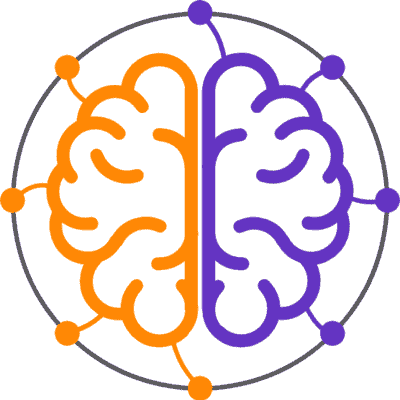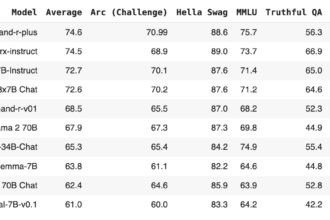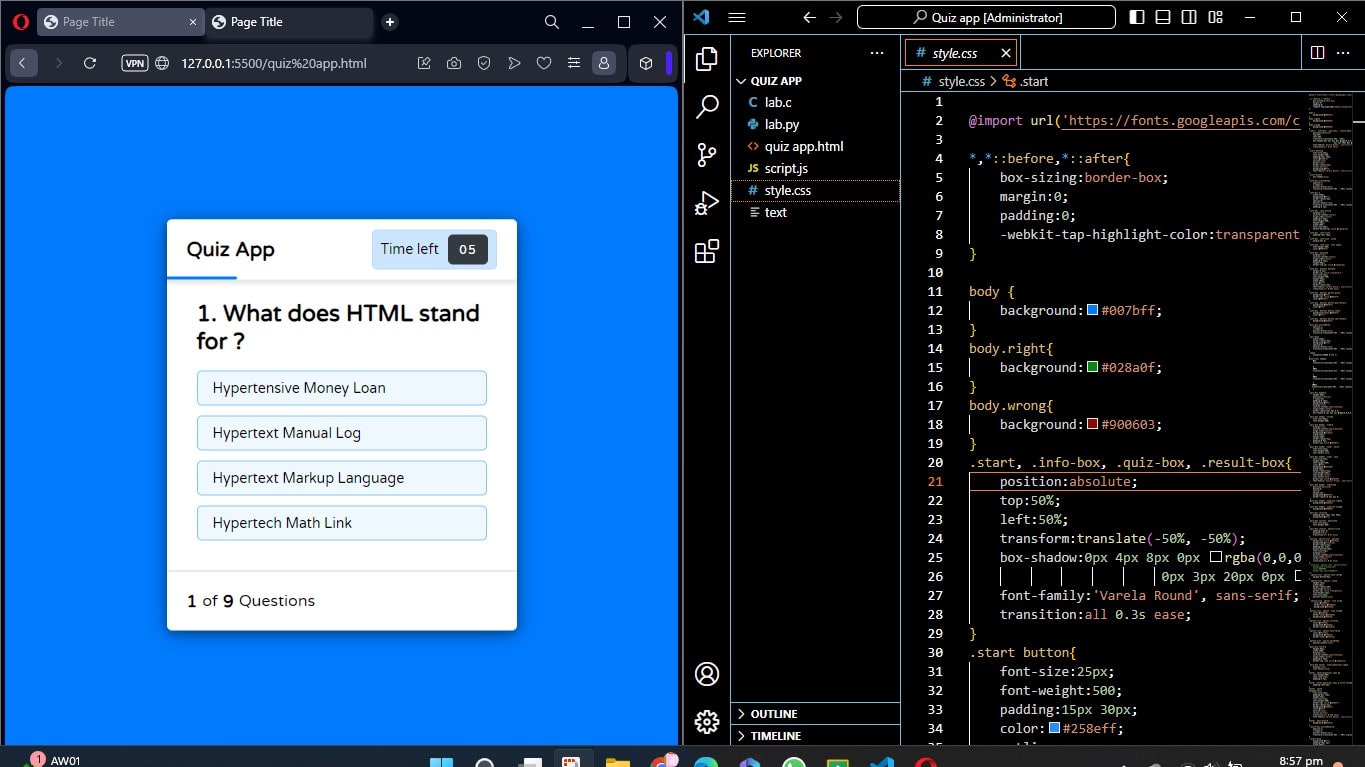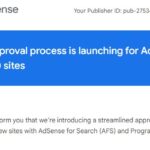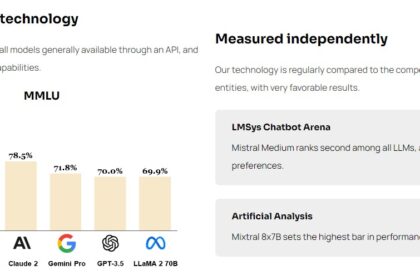Creating a quiz app using HTML, CSS, and JavaScript involves structuring the app’s layout, styling it with CSS, and implementing the quiz logic using JavaScript.
This code appears to be an HTML file that combines HTML, CSS, and JavaScript to create a quiz app interface.
Html Code
<!DOCTYPE html>
<html>
<head>
<title>Page Title</title>
<link rel="stylesheet" href="https://cdnjs.cloudflare.com/ajax/libs/font-awesome/6.2.0/css/all.min.css" integrity="sha512-xh6O/CkQoPOWDdYTDqeRdPCVd1SpvCA9XXcUnZS2FmJNp1coAFzvtCN9BmamE+4aHK8yyUHUSCcJHgXloTyT2A==" crossorigin="anonymous" referrerpolicy="no-referrer" />
<link rel="stylesheet" href="style.css">
<script src="script.js"></script>
<link href='https://unpkg.com/boxicons@2.1.2/css/boxicons.min.css' rel='stylesheet'>
</head>
<body>
<div class = "start"><button>Start Quiz</button></div>
<div class = "info-box">
<div class = "info-title">Rules of this quiz</div>
<div class = "info-list">
<div class = "info"><i class = "fas fa-asterisk"></i> You only have <span>10 seconds</span> for each question.</div>
<div class = "info"><i class = "fas fa-asterisk"></i> You have to select an option before you can go to the next question.</div>
<div class = "info"><i class = "fas fa-asterisk"></i> There's no going back after selecting an option.</div>
<div class = "info"><i class = "fas fa-asterisk"></i> You cannot select an option once the timer goes off.</div>
<div class = "info"><i class = "fas fa-asterisk"></i> You cannot exit the quiz while playing.</div>
<div class = "buttons">
<button class = "quit">Exit Quiz</button>
<button class = "cont">Continue</button>
</div>
</div>
</div>
<div class = "quiz-box">
<header>
<div class = "title">Quiz App</div>
<div class = "timer">
<div class = "text">Time left </div>
<div class = "sec">10</div>
</div>
<div class = "timeline"></div>
</header>
<!-- question section -->
<section>
<div class = "question">
<!-- question goes in here -->
</div>
<div class = "option-list">
<div class = "option">
<!-- options goes in here -->
</div>
</div>
</section>
<!-- Quiz footer -->
<footer>
<div class = "total-questions">
<!-- question count goes in here -->
</div>
<button class = "next">Next</button>
</footer>
</div>
<!-- Result section-->
<div class = "result-box">
<div class = "icon">
<!-- <i class = "fa fa-crown"></i>--><img src="https://www.dropbox.com/s/2b81pov6c4nuev3/crown.png?dl=1">
</div>
<div class = "complete-text">You have completed the quiz !</div>
<div class = "score-text">
<!-- score text goes in here -->
</div>
<div class = "buttons">
<button class = "restart">Replay</button>
<button class = "exit">Exit</button>
</div
</div>
<!--JavaScript-->
<script>
//getting the references
const startBtn = document.querySelector(".start")
const infoBox = document.querySelector(".info-box")
const exitBtn = infoBox.querySelector(".buttons .quit")
const continueBtn = infoBox.querySelector(".buttons .cont")
const quizBox = document.querySelector(".quiz-box")
const nextBtn = quizBox.querySelector(".next");
const optionList = quizBox.querySelector(".option-list");
const resultBox = document.querySelector(".result-box" )
const timeCount = quizBox.querySelector(".timer .sec")
const timeLine = quizBox.querySelector("header .timeline")
const timeOut = quizBox.querySelector(".timer .text")
const body = document.getElementsByTagName("body")[0];
//
//
//
//start button click event
startBtn.onclick = () => {
infoBox.classList.add("activeInfo")//shows info box
}
//
//exit button click event
exitBtn.onclick = () => {
infoBox.classList.remove("activeInfo")//removes info box
}
//
//continue button click event
continueBtn.onclick = () => {
infoBox.classList.remove("activeInfo")//removes info box
quizBox.classList.add("activeQuiz");
showQuestions(0);
queCount(1);
startTimer(11);//so that the time starts from 10
startTimeLine(0);
alert("Ready??")
alert("Goodluck!!!");
}
//
//
//
//defining objects
let que_count = 0;
let que_numb = 1;
let counter;
let counterLine;
let timeValue = 10;
let widthValue = 0;
let userScore = 0;
let tickIcon = '<div class = "icon tick"><i class = "fas fa-check"></i></div>';
let crossIcon = '<div class = "icon wrong"><i class = "fas fa-times"></i></div>';
//
//
//
//next button click event
nextBtn.onclick = () => {
if(que_count < questions.length - 1){
que_count++;
que_numb++;
showQuestions(que_count);
queCount(que_numb);
clearInterval(counter);
clearInterval(counterLine);
startTimer(timeValue);
startTimeLine(widthValue);
nextBtn.style.display = "none";
body.classList.remove("right");
body.classList.remove("wrong");
timeLine.classList.remove("right");
timeLine.classList.remove("wrong");
}
else{
clearInterval(counter);
clearInterval(counterLine);
showResultBox();
quizBox.classList.remove("activeQuiz")//hides quix box
resultBox.classList.add("activeResult")//shows resultBox
timeOut.textContent = "Time left"
}
};
//
//
//
//replay button click event
const replayBtn = resultBox.querySelector(".buttons .restart")
replayBtn.onclick = () => {
alert("Get ready")
quizBox.classList.add("activeQuiz"); //show quiz box
resultBox.classList.remove("activeResult"); //hide result box
timeValue = 10;
que_count = 0
que_numb = 1;
userScore = 0;
widthValue = 0;
showQuestions(que_count);
queCount(que_numb);
clearInterval(counter);
clearInterval(counterLine);
startTimer(timeValue);
startTimeLine(widthValue);
timeOut.textContent = "Time left";
nextBtn.classList.remove("show"); //hide the next button
timeLine.classList.remove("right")
timeLine.classList.remove("wrong")
quizBox.classList.remove("oops")
};
//
//
//
//quit button click event
const quitBtn = resultBox.querySelector(".buttons .exit")
quitBtn.onclick = () => {
window.location.reload( );
}
//
//
//
//display questions
function showQuestions(index){
const queText = document.querySelector(".question");
let queTag = "<span>" +
questions[index].number +
". " +
questions[index].question +
"</span>"
let optionsTag =
'<div class = "option">' +
questions[index].options[0] +
'<span></span></div>' +
'<div class = "option">' +
questions[index].options[1] +
'<span></span></div>' +
'<div class = "option">' +
questions[index].options[2] +
'<span></span></div>' +
'<div class = "option">' +
questions[index].options[3] +
'<span></span></div>';
queText.innerHTML = queTag;
optionList.innerHTML = optionsTag;
for (let i of questions) {
//to randomly sort options
i.options.sort(() => Math.random() - 0.5);
}
const option = optionList.querySelectorAll(".option")
for(let x = 0; x < option.length ; x++){
option[x].setAttribute("onclick", "optionSelected(this)")
}
};
//
//
//
//for timer to start counting
function startTimer(time){
counter = setInterval(timer, 1000)
function timer(){
timeCount.textContent = time;
time--;
timeOut.textContent = "Time left"
if(time < 9){
let addZero = timeCount.textContent
timeCount.textContent = "0" + addZero;
}
if(time < 0){
clearInterval(counter)
timeCount.textContent = "00";
timeOut.textContent = "Time Up"
let correctAns = questions[que_count].answer;
let allOptions = optionList.children.length;
//to automatically select correct option if answer is wrong
for(let x = 0; x < allOptions; x++){
if (optionList.children[x].textContent == correctAns){
optionList.children[x].setAttribute("class", "option correct"); optionList.children[x].insertAdjacentHTML("beforeend",tickIcon);
}
}
//when any option is selected ,all options are disabled
for(let x = 0; x < allOptions; x++){
optionList.children[x].classList.add("disabled");
}
nextBtn.style.display = "block";//shows next-button when option is clicked
};
};
};
//
//
//
//for timeline to start moving
function startTimeLine(time){
counterLine = setInterval(timer, 30.5)
function timer(){
time += 1;
timeLine.style.width = time + "px"
if(time > 350){
clearInterval(counterLine)
};
};
};
//
//
//
//shows result box
function showResultBox(){
infoBox.classList.remove("activeQuiz")//hide info box
quizBox.classList.remove("activeQuiz")//hide quix box
resultBox.classList.add("activeResult")//shows resultBox
body.classList.remove("right")
body.classList.remove("wrong");
const scoreText = resultBox.querySelector(".score-text")
if(userScore == questions.length){
let scoreTag = '<span>🥳👌Perfect!! you got<p>'
+ userScore +
'</p>out of<p>'
+ questions.length +
'</p>questions</span>'
scoreText.innerHTML = scoreTag;
}
else if(userScore > 6 ){
let scoreTag = '<span>💫Congrats! you got<p>'
+ userScore +
'</p>out of<p>'
+ questions.length +
'</p>questions</span>'
scoreText.innerHTML = scoreTag;
}
else if(userScore > 3){
let scoreTag = '<span>👍Nice, you got<p>'
+ userScore +
'</p>out of<p>'
+ questions.length +
'</p>questions</span>'
scoreText.innerHTML = scoreTag;
}
else{
let scoreTag = '<span>😟Sadly, you only got<p>'
+ userScore +
'</p>out of<p>'
+ questions.length +
'</p>questions</span>'
scoreText.innerHTML = scoreTag;
}
};
//
//
//
//count of questions
function queCount(index){
const bottomQueCount = quizBox.querySelector(".total-questions");
let totalQuestionsCount =
'<span><p>' +
index +
'</p>of<p>' +
questions.length +
'</p>Questions</span>';
bottomQueCount.innerHTML = totalQuestionsCount
};
//
//
//
//selecting an option
function optionSelected(answer) {
clearInterval(counter);//stops time count
clearInterval(counterLine)//stops timeline movement
let userAns = answer.textContent;
let correctAns = questions[que_count].answer;
let allOptions = optionList.children.length;
if (userAns == correctAns){
userScore += 1
answer.classList.add("correct")
//to show that question is correct
answer.insertAdjacentHTML("beforeend", tickIcon)
body.classList.add("right")
timeLine.classList.add("right")
}
else{
var myQuizBox = false;
if (myQuizBox) clearTimeout(myquizBox);
myQuizBox = setTimeout(function() {quizBox.style.animation = '';}, 500);//so that the animation can continue
answer.classList.add("incorrect");
//to show that question is wrong
answer.insertAdjacentHTML("beforeend", crossIcon);
quizBox.style.animation = "shake 0.25s 2";
body.classList.add("wrong");
timeLine.classList.add("wrong")
window.navigator.vibrate([ 500]);//for phone to vibrate
//to automatically select correct option if answer is wrong
for(let x = 0; x < allOptions; x++){
if (optionList.children[x].textContent == correctAns){
optionList.children[x].setAttribute("class", "option correct");
optionList.children[x].insertAdjacentHTML("beforeend",tickIcon);
}
}
};
//when any option is selected ,all options are disabled
for(let x = 0; x < allOptions; x++){
optionList.children[x].classList.add("disabled");
};
nextBtn.style.display = "block";//shows next button when option is clicked
};
//
//
//
</script>
</body>
</html>Let’s break it down part by part:
HTML Structure:
- External Resources:
- Loads external CSS files for styling and icons from different CDNs (Content Delivery Networks).
- Imports JavaScript file(s).
- Page Structure:
- Divides the body into sections for the start button, information box, quiz box, and result box.
- Displays different sections like the rules, questions, timer, options, and buttons.
CSS Styling:
The CSS styling is not included in the provided code, but it would typically contain the styles for the various elements in the HTML.
JavaScript Functionality:
- Event Handling:
- Handles button click events (Start, Exit, Continue, Next, Replay, Exit Quiz).
- Controls the visibility of different sections by adding or removing CSS classes.
- Quiz Logic:
- Manages the quiz questions, options, and answers.
- Controls the countdown timer for answering each question (starts from 10 seconds).
- Randomizes option placement for each question.
- Evaluates user-selected answers and updates the score.
- Displays result box with the user’s score based on the number of correct answers.
- Implements restrictions, such as not allowing backward navigation after selecting an answer, not allowing an answer selection after the timer expires, and not allowing quiz exit while playing.
- Additional UI Interactions:
- Visual feedback for correct and incorrect answers (icons and animations).
- Vibration effect on a wrong answer (for mobile devices).
- Functions:
showQuestions(index): Displays questions and options based on the index.startTimer(time): Manages the countdown timer functionality.startTimeLine(time): Controls the visual timeline indicating the time limit.showResultBox(): Displays the final result of the quiz.queCount(index): Updates the question count.optionSelected(answer): Handles the selection of an option, checks correctness, updates the score, and manages UI elements accordingly.
Overall Functionality:
- When the Start Quiz button is clicked, it shows the rules of the quiz. Upon Continue, it starts the quiz, displaying questions one by one with a time limit.
- The user goes through the quiz, answering questions, and can see the final result at the end.
JavaScript Code
This code snippet is an illustration of a quiz application, handling interactions, displaying questions, and managing the quiz’s logic using HTML, CSS, and JavaScript.
alert("put in your score in the comment box")
//Questions array
let questions = [
{
number:1,
question: "What does HTML stand for ?",
answer : "Hypertext Markup Language",
options : [
"Hypertensive Money Loan",
"Hypertext Manual Log",
"Hypertext Markup Language",
"Hypertech Math Link"
]
},
{
number:2,
question: "What does XML stand for ?",
answer : "eXtensible Markup Language",
options : [
"eXtended Markup Language",
"eXtensible Markup Language",
"eXtension Math Link",
"eXpensive Money Loan"
]
},
{
number:3,
question: "What does URL stand for ?",
answer : "Uniform Resource Locator",
options : [
"Universal Resource Language",
"Uniform Resource Locator",
"Universal Resource Locator",
"University Resource Link "
]
},
{
number:4,
question: "What does HTTP stand for ?",
answer : "Hypertext Transfer Protocol",
options : [
"Hypertext Transmitter Protocol",
"Hypertest Transfer Protocol",
"Hypertech Transit Protocol",
"Hypertext Transfer Protocol"
]
},
{
number:5,
question: "What does SEO stand for ?",
answer : "Search Engine Optimization",
options : [
"Search Engine Orientation",
"Script Engine Optimization",
"Script Entension Order",
"Search Engine Optimization"
]
},
{
number:6,
question: "What does API stand for ?",
answer : "Application Programming Interface",
options : [
"Application Programming Interface",
"Appliances Programming Interface",
"Application Programming Instruction",
"Appliances Programming Instruction"
]
},
{
number:7,
question: "What does CSS stand for ?",
answer : "Cascading Style Sheet",
options : [
"Colorful Style Sheet",
"Cascading Sheet Style",
"Cascading Style Sheet",
"Creative Style Sheet"
]
},
{
number:8,
question: "What does DOM stand for ?",
answer : "Document Object Model",
options : [
"Document Object Model",
"Docstring Object Model",
"Doctype Object Model",
"Document Object Module"
]
},
{
number:9,
question: "What does CMS stand for ?",
answer : "Content Management System",
options : [
"Content Managent System",
"Content Manager System",
"Content Managing System",
"Content Management System"
]
}
];CSS Code
@import url('https://fonts.googleapis.com/css2?family=Courier+Prime&family=Varela+Round&display=swap');
*,*::before,*::after{
box-sizing:border-box;
margin:0;
padding:0;
-webkit-tap-highlight-color:transparent;
}
body {
background:#007bff;
}
body.right{
background:#028a0f;
}
body.wrong{
background:#900603;
}
.start, .info-box, .quiz-box, .result-box{
position:absolute;
top:50%;
left:50%;
transform:translate(-50%, -50%);
box-shadow:0px 4px 8px 0px rgba(0,0,0,0.2),
0px 3px 20px 0px rgba(0,0,0,0.4);
font-family:'Varela Round', sans-serif;
transition:all 0.3s ease;
}
.start button{
font-size:25px;
font-weight:500;
padding:15px 30px;
color:#258eff;
outline:none;
border:none;
border-radius:5px;
cursor:pointer;
background:#fff;
font-family:'Varela Round', sans-serif;
}
.start:hover{
box-shadow:none;
}
.info-box.activeInfo{
opacity:1;
z-index:5;
pointer-events:auto;
transform:translate(-50% , -50%) scale(1);
}
.info-box {
width:350px;
background:#fff;
border-radius:8px;
opacity:0;
pointer-events:none;
transform:translate(-50% , -50%) scale(0.9);
padding:0 5px;
}
.info-box .info-title{
display:flex;
justify-content:center;
align-items:center;
padding:0 20px;
font-weight:600;
height:60px;
width:100%;
font-size:20px;
border-bottom:1px solid lightgrey;
}
.info-box .info-list{
padding:15px 20px;
}
.info-box .info-list .info{
margin:5px 0;
}
.info-box .info-list .info span{
font-weight:600;
color:#007bff;
}
.info-box .buttons{
display:flex;
justify-content:center;
align-items:center;
padding:0 15px;
height:60px;
border-top:1px solid lightgrey;
}
.info-box .buttons button{
margin:0 5px;
border:1px solid transparent ;
font-size:16px;
font-weight:500;
height:40px;
width:100px;
color:#fff;
border-radius:5px;
font-family:'Varela Round', sans-serif;
transition:all 0.25s ease;
}
.info-box .buttons button.quit{
background:#fff;
border:1px solid #007bff;
color:#007bff;
}
.info-box .buttons button.quit:hover{
background:#007bff;
color:#fff;
}
.info-box .buttons button.cont{
background-color:#007bff;
color:#fff;
}
.info-box .buttons button.cont:hover{
background:#258eff;
}
.quiz-box.activeQuiz{
opacity:1;
z-index:5;
pointer-events:auto;
transform:translate(-50% , -50%) scale(1);
}
.quiz-box{
width:350px;
border-radius:5px;
background:#fff;
opacity:0;
pointer-events:none;
transform:translate(-50% , -50%) scale(1);
}
.oops{
animation:shake 0.25s 2;
}
@keyframes shake{
0%{
transform:translate(-49% , -50%) scale(1);
}
50%{
transform:translate(-51% , -50%) scale(1);
}
90%{
transform:translate(-49% , -50%) scale(1);
}
100%{
transform:translate(-50% , -50%) scale(1);
}
}
.quiz-box header{
height:60px;
position:relative;
z-index:99;
padding:0 20px;
background:#fff;
display:flex;
justify-content:space-between;
align-items:center;
border-radius:5px 5px 0 0;
box-shadow:0 3px 5px 1px rgba(0,0,0,0.1);
}
.quiz-box header .title{
font-size:20px;
font-weight:600;
}
.quiz-box header .timer{
display:flex;
justify-content:space-between;
align-items:center;
background:#cce5ff;
width:125px;
height:40px;
border-radius:5px;
padding:0 8px;
border:1px solid #bad8ff;
}
.quiz-box header .timer .text{
font-size:14px;
font-weight:400;
user-select:none;
}
.quiz-box header .timer .sec{
font-size:15px;
height:30px;
font-weight:500;
color:#fff;
background:#343a40;
width:40px;
border-radius:5px;
line-height:30px;
text-align:center;
user-select:none;
border:1px solid #343a40;
font-family:'Courier Prime', sans-serif;
}
.quiz-box header .timeline{
position:absolute;
bottom:0;
left:0;
height:3px;
background:#007bff;
border-radius:0 5px 5px 0;
}
.quiz-box header .timeline.right{
background:#028a0f;
}
.quiz-box header .timeline.wrong{
background:#900603;
}
.quiz-box section{
padding:20px 30px 15px 30px;
background:#fff;
}
.quiz-box section .question{
font-size:23px;
font-weight:600;
}
.quiz-box section .option-list{
padding:15px 0;
display:block;
transition:all 0.3s ease;
}
section .option-list .option{
border:1px solid #84c5fe;
background:aliceblue;
border-radius:5px;
padding:8px 15px;
margin-bottom:10px;
font-size:14px;
display:flex;
justify-content:space-between;
align-items:center;
cursor:pointer;
transition:all 0.3s ease;
}
/*section .option-list .option:hover{
background:transparent;
color:#004085;
border:1px solid #b8daff;
}*/
.option-list .option:last-child{
margin-bottom:0px;
}
.option-list .option .icon{
height:18px;
width:18px;
border-radius:50%;
text-align:center;
border:2px solid transparent;
line-height:16px;
font-size:10px;
pointer-events:none;
}
.option-list .option .icon.tick{
color:#23903c;
border-color:#23903c;
background:#d4edda;
}
.option-list .option .icon.wrong{
color:#a42834;
border-color:#a42834;
background:#f8d7da;
}
.option-list .option.correct{
color:#155724;
background:#d4edda;
border-color:#c3e6cb;
}
.option-list .option.incorrect{
color:#721c24;
background:#f8d7da;
border-color:#f5c6cb;
}
.option-list .option.disabled{
pointer-events:none;
}
.quiz-box footer{
height:60px;
width:100%;
display:flex;
justify-content:space-between;
align-items:center;
padding:0 20px;
border-top :1px solid lightgrey;
}
.quiz-box footer .total-questions span{
display:flex;
user-select:none;
}
footer .total-questions span p{
font-weight:600;
font-size:17px;
padding:0 5px;
}
footer .total-questions span p:first-child{
padding-left:0px;
}
footer .next{
display:none;
font-size:16px;
padding:0px 13px;
height:35px;
font-size:17px;
font-weight:400;
border:1px solid #258eff;
border-radius:5px;
background:#258eff;
color:#fff;
outline:none;
cursor:pointer;
transition:all 0.25s ease;
font-family:'Varela Round', sans-serif;
}
footer .next:hover{
background:#0263ca;
}
.result-box.activeResult{
opacity:1;
z-index:5;
pointer-events:auto;
transform:translate(-50% , -50%) scale(1);
}
.result-box{
background:#fff;
padding:10px 5px;
width:350px;
text-align:center;
border-radius:5px;
display:flex;
justify-content:center;
align-items:center;
flex-direction:column;
opacity:0;
pointer-events:none;
transform:translate(-50% , -50%) scale(0.9);
}
.result-box .icon{
font-size:100px;
color:#ffd700;
margin-bottom:10px;
}
.result-box .icon img{
width:100px;
}
.result-box .complete-text{
font-size:18px;
font-weight:500;
}
.result-box .score-text span{
display:flex;
font-size:16px;
font-weight:500;
margin:10px 0;
}
.score-text span p{
font-weight:600;
padding:0 3px;
}
.result-box .buttons{
display:flex;
margin:15px 0;
}
.result-box .buttons button{
margin:0 10px;
border:1px solid transparent ;
font-size:16px;
font-weight:500;
height:40px;
width:100px;
color:#fff;
border-radius:5px;
transition:all 0.25s ease;
font-family:'Varela Round', sans-serif;
}
.result-box .buttons button.exit{
background:#fff;
border:1px solid #258eff;
color:#258eff;
}
.result-box .buttons button.exit:hover{
background:#258eff;
color:#fff;
}
.result-box .buttons button.restart{
background-color:#007bff;
color:#fff;
}
.result-box .buttons button.restart:hover{
background:#258eff;
}
.fa-asterisk{
font-size:10px;
color:red;
}
.fa-crown{
color:#ffb500;
}Download Full Project
Resource ready for free download! Sign up with your email to get instant access.This example creates a simple quiz app with a couple of questions. The questions and their choices are stored in an array in JavaScript. The app displays questions, allows the user to select an answer, and keeps track of the score.
You can expand this further by adding more questions, implementing a timer, adding levels, or even integrating a backend to store user scores. This is just a basic structure to get you started.