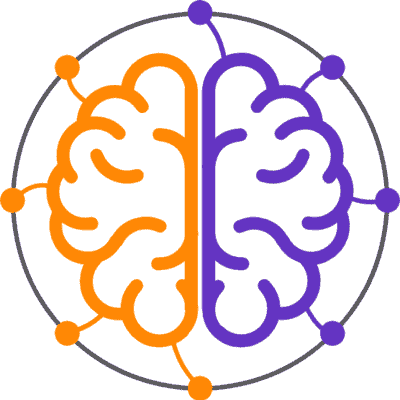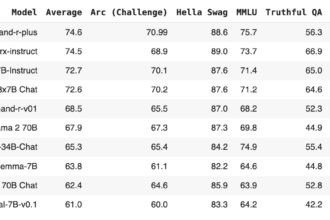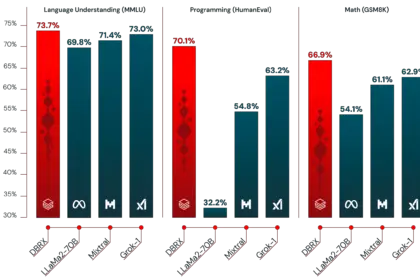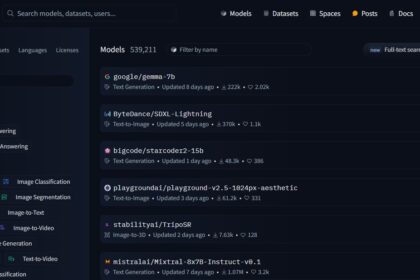Chatbots, like Fitbits, come with a lot of features — but with a chatbot, you can only make it do what you want it to do.
Technology is all about features. When we buy a device or use a digital service, we want it to improve our lives in some way.
I bought a Fitbit so that I could get a better handle on my fitness, and businesses use chatbots to get a better handle on their lead generation and customer support.
While creative freedom is refreshing, it can also be difficult when chatbot builders provide you with too many options and integrations.
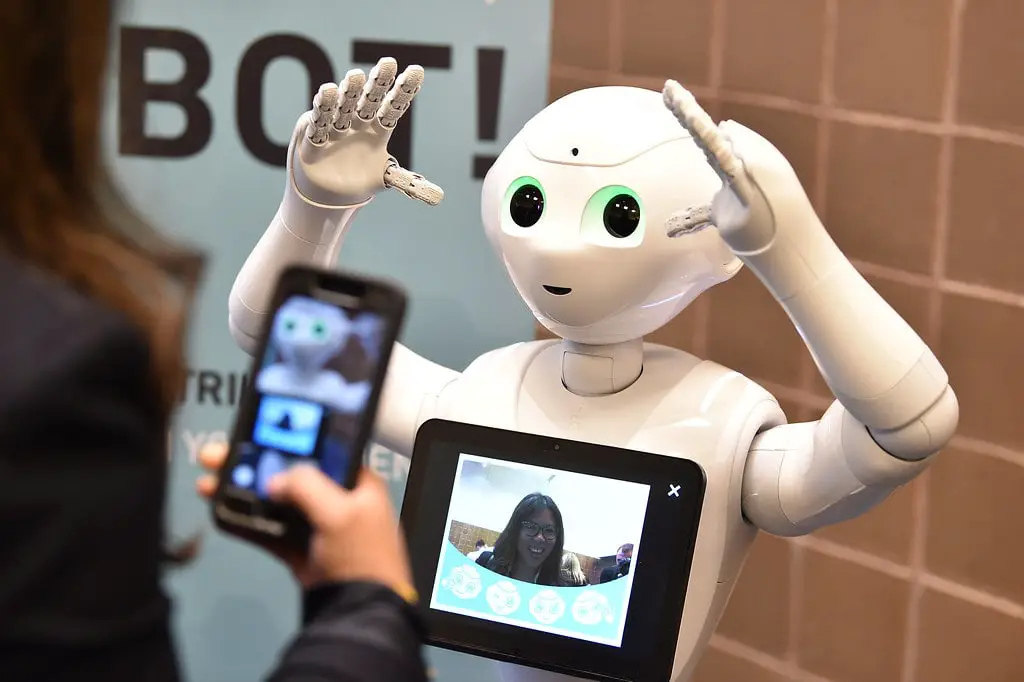
This post will cover some of the most useful features you should include while building and deploying your Chatbot. Here is the list of 15 features to make chatbot successful:
1. Proactive messaging
A great feature of chatbots, and customer messaging software, is being able to proactively communicate with your customers on your website. For online retailing, this is the closest you can get to offering “in-store” support.
You can set a trigger so that your chatbot sends a message after a predetermined time. For example, your chatbot can send a welcome-to-chat message when a user has been on your pricing page for three to 10 seconds.
Proactive messaging accomplishes two important things: it shows customers that you are aware of their presence and that support is directly available to them. This reduces the number of users who leave your website by helping them with their queries on the spot.
2. Agent handover
During business hours, chatbots can connect or redirect a conversation to an agent. The easiest way to present this is to integrate your chatbot with your customer messaging software.
This feature is very important. Perhaps most important, especially in customer service. Customers still prefer human agents for more serious, complex or time-sensitive matters.
If you use the forwarding feature, you don’t have to worry about losing your business with a single question.
If a customer contacts your team outside of business hours, chatbots can create tickets or send queries to your agents as per the request.
3. Carousels and button options
These visual features within chat, available only to website chatbots, make it quick and easy for users to find what they’re looking for or discover a page on your website. Not to mention that carousels in a chat box can look quite attractive.
Buttons also help speed up interactions so users don’t always have to type their requests. It also helps avoid any disappointment as users will see exactly what your chatbot can help them with.
Plus, customers don’t always use the keywords and commands you expect, so buttons and carousels keep the conversation going without awkward endings.
4. Media sharing or downloadable
Sometimes showing is better than telling. Chatbots and users can share media within the chat to aid communication, such as sending a photo of car damage to an insurance agency so they can file a claim.
Chatbots can also send links to downloadable content, such as return labels, invoices, manuals, etc. This saves your customer from having to search for your website or log into their account — especially if they’ve forgotten their password and need immediate help.
Sending relevant photos and documents within a chat can also help speed up processes that would otherwise take some time to do manually, such as settling a claim or verifying identity.
5. Qualifying leads
Chatbots can be used as part of your sales strategy to capture leads while guiding customers through their buyer’s journey.
Use this feature as part of your chatbot funnel to generate interest and keep customers engaged. With expertofsite’s, your chatbot can collect a visitor’s name, email, phone number and any other data important to your company.
If the conversation is sent to an agent, expertofsite shows them what page the user is currently on.
Agents can then quickly familiarize themselves with what the customer needs even though the conversation starts with a bot.
6. Multiple Sources Input
Chatbots built using APIs can improve the quality of communication between your business and customers.
Such a solution understands different types of intents (queries/requests) and is connected to a natural language engine to improve the accuracy of its responses and resolution times.
It also allows a chatbot to predict values and find common patterns among the data it uses. Say you want to build a better relationship with your health app users.
For example, a chatbot built using IBM Watson can analyze interactions with your customers to learn what aspects of health are important to them and relevant product/ exercise regimens/ food/ can make additional suggestions.
Chatbots built using the API can also be integrated with your customer messaging solution.
For example, you can connect your IBM Watson chatbot to expertofsite’s chatbot API and deploy it as an agent. This way you can use your bot across all messaging channels and all the controls stay in one place.
7. Omnichannel capabilities
Chatbots can communicate on different platforms like WhatsApp, Facebook Messenger and SMS. This helps in expanding the reach of your service and even your customer base to those who prefer texting business.
If you decide to deploy your chatbot across multiple channels, it’s important (and easy) to monitor and control it from a central hub. This makes it easy to keep track of information and never miss any conversations, tickets or requests.
According to Anastasiia Bilous for Chatbots Life, one of the biggest challenges facing businesses and consumers alike is being able to continue a conversation from where it started.
A chatbot can answer customer questions no matter where they originate, say via Twitter or a WhatsApp message, and keeps documents in one place so customers never have to repeat themselves.
In addition, a chatbot reduces wait times on these channels, improves their usability and gains more customer trust and satisfaction with your service.
8. Conversational history
As mentioned earlier, customer messaging solutions automatically store transcripts of chatbot conversations.
These transcripts can be used to monitor how your chatbot is responding so you can make improvements or changes where necessary.
Transcripts are important because they are honest. You can observe how customers interact with your company and see where your chatbot and service can be improved.
Plus it saves your agents from having to ask customers to repeat their issues if they get redirected by a bot. Agents can take a second to familiarize themselves with a customer’s current or past problem and help accordingly.
9. Ratings and feedback
Feedback is how we improve and develop, even with chatbots.
Businesses likely want to know that their money and time on a digital assistant is well spent, so customer feedback and ratings are extremely helpful.
At the end of the chat, you can display a rating system based on the platform you use.
10. Analyze Customer Sentiment
When agents offer customer support, they understand the emotion behind the customer’s message and provide support accordingly.
They empathize with the customer and provide personalized support that chatbots lack.
But today, chatbots have become so advanced that they understand customer sentiment and intent and provide personalized responses. At times, people have even said that they could not identify whether they were interacting with a chatbot or a human agent.
AI chatbots are powered by natural language processing technology that allows chatbots to intelligently identify users’ emotions and intent.
Chatbots understand the emotional state of users and provide personalized support based on that. This allows chatbots to provide customers with a healthy support experience.
11. Ability to Learn and Scale
It’s an advanced chatbot feature that’s pretty much a must if you’re looking forward to building a consistent, automated support ecosystem.
Rule-based chatbots (traditional chatbots) operate on a set of rules and do nothing beyond that.
If your customer comes in with a complex question, the chatbot fails to offer a solution. They don’t ticket agents or learn from customer queries to become better.
But AI chatbots, on the other hand, continuously learn from user queries using machine learning technology. Over time, they become smarter and start handling questions they were not trained to solve.
Simply put, your chatbots can learn, become smarter and handle customer queries on their own without your intervention. And this is a feature that your chatbot should have.
12. Ticket Routing to Support Agents
Today’s chatbots can do a lot more than early-stage chatbots. But even so, it is common for a chatbot to face a scenario where it cannot solve customer problems.
At this point, your chatbot should be able to identify the ticket and forward it to a live support agent. This is one of the chatbot features that can differentiate your customer support from your competitor’s customer support.
Your chatbot should be able to identify if the issue is a complex one and if so, it should transfer the query to the correct agent.
Also, if the customer specifically asks that they want to connect with a live agent, the chatbot should be able to transfer them to an agent.
A majority of users report that one of the reasons they hate chatbots is that it doesn’t allow them to connect with a live agent. So, when you choose a chatbot, make sure that there is an agent transfer feature.
13. Sentiment Analysis
Sentiment analysis is one of the advanced features of chatbots based on the concept of determining the sentiment behind a customer’s message.
It’s about mining opinions, ideas, or emotions from text or audio data to understand and then influence customer satisfaction levels.
A bot needs to understand the customer’s mood through sentence structure and verbal cues in order to add value to the customer’s communication.
Using sentiment analysis can add value to your customer service chatbots and ensure a better experience.
AI bots can use sentiment analysis to modify responses based on customer sentiment and segment audiences based on satisfaction scores.
They can help parse user data from social channels, surveys, feedback and reviews to help understand how well customers perceive products or services.
14. Data Security and Privacy
When customers interact with your brand, it’s important that the conversation can’t be read by a third party.
Nevertheless, sensitive or personal information may be shared.
And if a customer can’t trust you to keep their conversation confidential, why should they trust you with their business?
15. Start small and simple
In addition to limiting its functionality initially, it is important that you:
- Keep his communication concise and understandable.
- Don’t use jargon to communicate with customers.
- Remember that your bot is representing your brand and its products.
Your bot is currently in initialization. It doesn’t have to pretend to be something it’s not.
By starting small and keeping your bot simple, you can learn from your audience behavior’s and gradually develop new versions of it with more functionality.